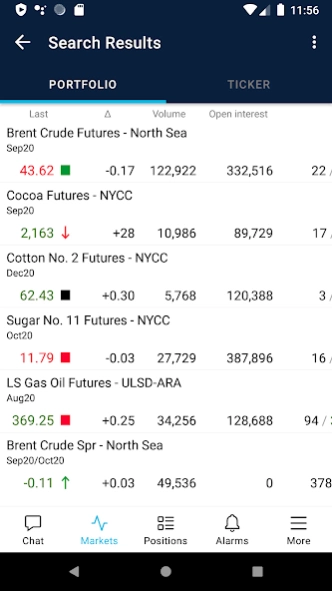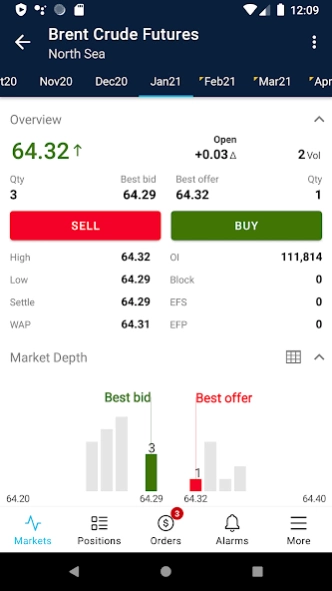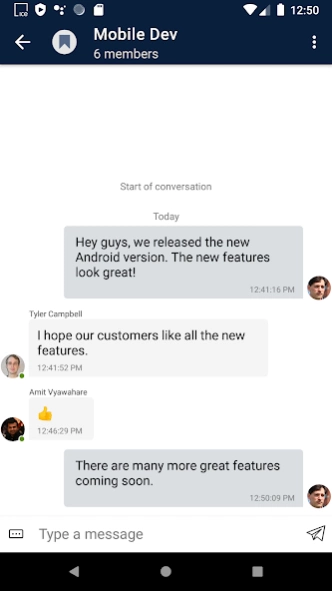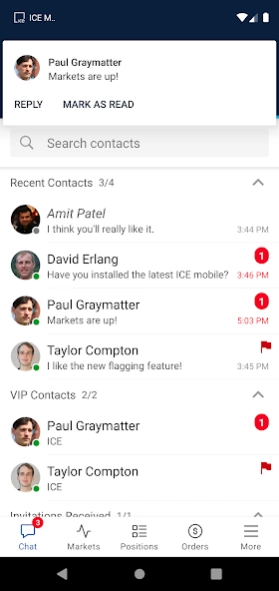Version History
Here you can find the changelog of ICE mobile since it was posted on our website on 2013-08-23.
The latest version is 15.2.2.8 and it was updated on soft112.com on 22 April, 2024.
See below the changes in each version:
version 15.2.2.8
posted on 2024-03-27
Trading
+ Fixed exception when holding orders
+ Fixed a display inconsistency with STPF instruction
+ Fixed increment quantity issue for options orders
+ Fixed issue with position grouping options
version 15.2.2.4
posted on 2024-03-19
ICE Markets/Trading
+ Added counterparty info on deal details screen for bilateral orders
+ Added ability to edit time in force, including GTDate
+ Added total quantity on Deal detail & positions screens
+ Added GAL warning banner on place order summary screen
+ Added support for placing held orders
Chat
+ Removed pending contacts from Blast screen
+ Fixed issue with blast snack message that informs user how many contacts were blasted
version 15.1.0.4
posted on 2024-02-14
Chat
+ Added attachments support
General
+ Fixed issues with Notification Trays
+ Change "Forgot Password?" to "Forgot/Reset Password?"
Trading
+ Added edit order memo support
+ Fixed issues with Compliance Profile format to match WebICE
+ Added support for entry of GTDate orders
+ Fixed issue where, if a user floats an order in a non-MIFID market with a profile-linked SMA, the Confirm pop-up shows the profile
+ Made GAL enhancements
+ Made Active and Held order book enhancements
version 15.0.2.0
posted on 2023-09-15
General
+ Fixed issues with reported version numbers when logging in to certain backend services.
+ Fixed issue on the More screen where max log message changes were not applied.
version 15.0.1.5
posted on 2023-07-31
Trading
+ Added support for viewing & canceling held/inactive orders.
+ Fixed problem with time in force for stop orders without a limit price.
version 14.0.0.7
posted on 2023-06-26
ICE Data
+ Added support for news.
General
+ Changed username field on login screen to use email keyboard.
Chat
+ Made improvements to chat message search date range options to more closely mirror desktop app.
version 12.1.1.0
posted on 2022-04-29
- Synchronized API version with Order Server
version 12.0.0.2
posted on 2022-04-15
- Defaulting categories to collapsed when doing a directory search.
- Making sure to connect to ITDS only if permitted.
- Fixing SSO polling interval.
version 12.0.0.1
posted on 2022-04-08
Chat
+ Directory search enhancements
+ Message search enhancements
+ Additional activity console filters
+ Chat profile enhancements
version 11.0.0.11
posted on 2022-02-17
- ICE Connect markets
+ Watch lists
+ Symbol detail
+ Symbol/market search
- Charting enhancements
+ Pinch and zoom
+ Tap and hold for bar detail
+ Full screen view
version 10.3.0.0
posted on 2021-10-29
- Added support for selecting linked ICE ID for customers with more than one ICE ID linked to their global ID.
version 10.0.0.9
posted on 2021-07-16
General
- Dark Theme
Chat
- Message Flagging
- Activity Console filtering
- Quick Reply (including Apple Watch support)
- VIP contact group support
- Priority keyword highlighting
Markets
- Added Physical Commodity Code column in portfolio view
- CalRock portfolios with collapsible broker categories
- Added Option Chain widget to quote detail
- Made My Positions the default on Positions screen
version 9.5.1.1
posted on 2021-07-01
- Fixed chat reconnection issue.
version 9.5.0.1
posted on 2021-05-21
Markets
- Added ability to edit WebICE Orders
- Fill notification improvements
- Removed the Buy/Sell buttons on the Quote Detail screen for bilateral only markets
Chat
- Added historic message scroll back capability based on user/company settings
- Added feature to respect desktop typing notifications
- Added 'Default (My Company)' contact group that matches the desktop
- Updated 'Default' group to exclude contacts that are now found in 'Default (My Company)'
version 9.4.1.1
posted on 2021-03-18
- Added support for new Futures Box strip type
- Fixed "Invalid Request" login issue on Android 6 devices
- Fixed issue with missing LMA account information on order & deal screens
- Fixed issue with missing compliance profile information on deal screens when compliance profile is assigned to the clearing account but not user
- Fixed display issue in position keeper with long product names
- Fixed issue with Good Until Date orders displaying the order creation date instead of the expiration date
version 9.4.0.22
posted on 2021-02-09
- Added support for option and option strategy trades in the ticker
- Added support for viewing option orders, deals, and positions
- Added support for forthcoming self-trade prevention
- Other minor improvements
version 9.2.2.0
posted on 2020-11-12
- Updated Firebase/Crashlytics library
- Fixed issue with markets chart and moving averages for spread markets
- Improved display on Positions screen when formatting overly large Net and P&L values
version 9.2.1.0
posted on 2020-09-29
- Fix for CalRock market index value decimal precision
version 9.2.0.4
posted on 2020-09-22
- Support for simple options in trade ticker
- Support for viewing & canceling simple options in order book as well as viewing simple option deals
- Updated order & deal filtering options
- Fix for issue when editing orders in non-MiFID II regulated markets
- Fix for intermittent crash on contact list screen after sleep & wake
version 9.1.3.1
posted on 2020-09-03
- Minor stability fixes
- Fix for account display issues with LMA orders
version 8.5.0.1
posted on 2020-08-06
- Miscellaneous stability improvements.
version 8.4.0.1
posted on 2019-11-16
- Trading platform version 13.800 support & enhancements
- CalRock markets' indices enhancements
version 8.3.0.1
posted on 2019-09-26
- Improved market details for CalRock Financial markets
- Other stability improvements
version 8.2.0.3
posted on 2019-09-03
Miscellaneous stability and memory usage improvements.
version 1.4.1.30805
posted on 2013-01-11
Several fixes and updates